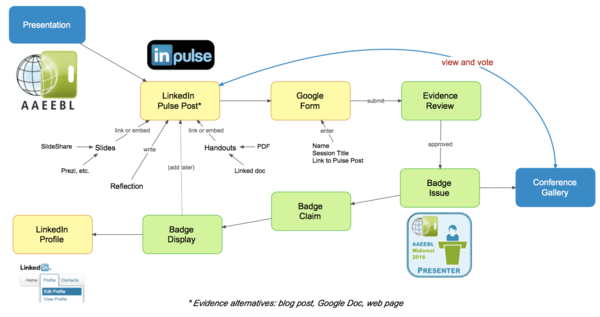Badge Information
 Presenter Badge
Presenter Badge
The goal of this badge is to motivate presenters to share
and showcase their work beyond the face-to-face event
by “micro-publishing” their presentation materials.
A free LinkedIn account is required in order to apply for a badge.
Eligibility: All participants in the 2016 conference
Contact:The AAEEBL Website
Submitting Material for a Badge
I. UPLOAD presentation slides
The preferred location is SlideShare - upload as PPT or PDF
(a LinkedIn account provides access to SlideShare)
Alternatives: Google Slides or Prezi
Optional: post one or more handouts as PDF or Google Doc
II. POST a message on LinkedIn
- Log in to LinkedIn
-
Make a new blog post that includes
-
A short reflection (min. 150 words) on your take-aways from presenting at the conference.
These prompts may help: An attendee asked ... At another session ... As a result of presenting ...
A connection I made ... My next step ... I'd like to explore ... -
Your presentation slides or other key conference material
Embed SlideShare slides (preferred)
Or link to other content
-
A short reflection (min. 150 words) on your take-aways from presenting at the conference.
- Optional - add a header image
- Publish the post
III. SUBMIT this Google Form