Returning users will notice an update to the “Home” page of their ePortfolio dashboard; Digication has launched a new, more interactive homepage!
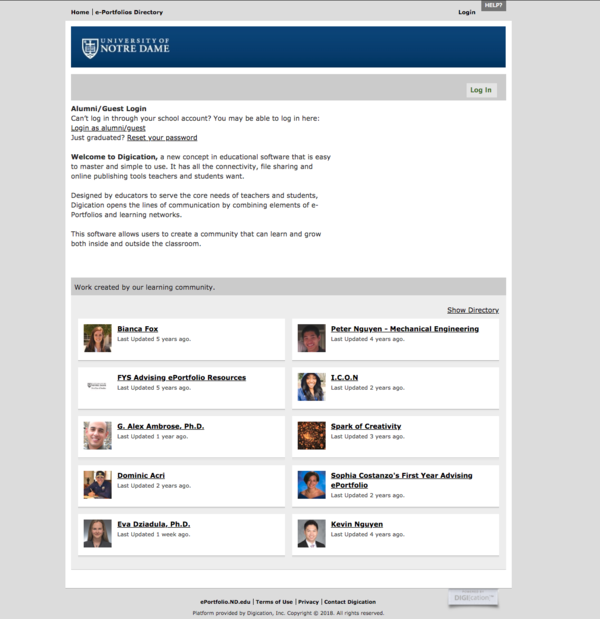 This is the old Dashboard homepage.
This is the old Dashboard homepage.
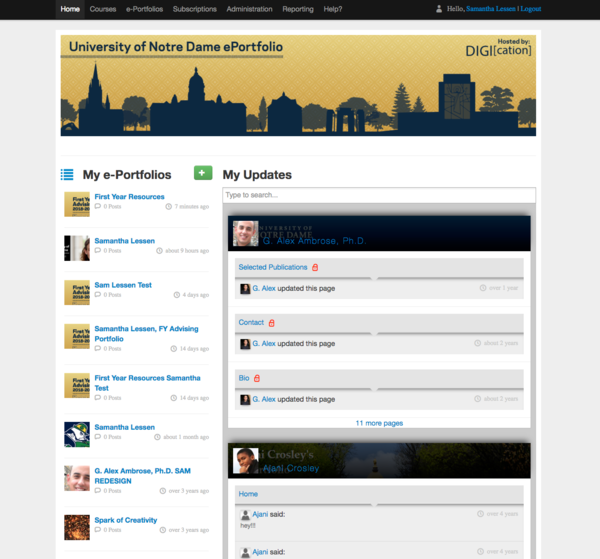
This is the new Dashboard homepage
From here you will be able to do all the same tasks: create new ePortfolios, edit old ePortfolios, access your courses, and more. The new dashboard is a fresh look for the new school year. To create a new ePortfolio, just click the green button with a plus sign next to “My e-Portfolios.” To view your courses, just scroll down and find “My Courses” in the left sidebar beneath your ePortfolios. To search for other ePortfolios, click “e-Portfolios” along the top navigation bar. As always, if you have any questions, please visit our Get Help page.
